Import Configuration
You can import parts of a configuration using tab-separated text files. The format of the files can be found here.
Select Import Configuration from the context menu of the Instance Node. A dialog appears and you can select multiple files at once.
By clicking "Open", the configuration files are read, and the configuration is updated accordingly.
During the import the following window appears, showing the progress and allowing you to abort the import.
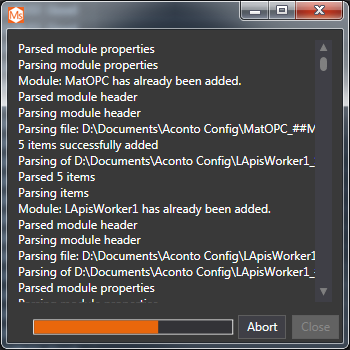
Note! Aborting the import stops the import, but WON'T undo the files already imported.
Format of import files
The full format of the import files for this kind of import, are the same format as in the files generated by using the Export Configuration task. Also described here. The files can be created by exporting the configuration, or by creating them manually.
If you simply want to set item attributes on already existing items, there is a simplified format that can be used.
It is then only necessary to specify the name of the module (ModuleName), without
having to specify the ModuleCLSID, ModuleStorageCLSID, ItemType nor the ##Module properties## section,
followed by the item names/attributes section as always.
Special encoding of attribute values in import files
Please refer to Export Configuration for information about the encoding of attribute values in the import text files.